With growing competition from Google’s Gmail, Hotmail allowed free POP access on all email accounts. This gave subscribers an alternate way to check their messages. Hotmail POP settings could now be used to download and store email on the local computer. At the time of writing, direct Hotmail IMAP access is still not possible without the simple trick detailed on this page.
IMPORTANT NOTE: Hotmail has now been changed to Outlook.com. This is much more than a name change.
Sponsored Links
The advantage of using IMAP for Hotmail
POP (or POP3) is great for downloading email. However, it’s impossible to have an email account synchronized across multiple devices. Since it’s very common nowadays to find people using the same email account on multiple machines (computer and mobile phones), POP3 just doesn’t work out well in such scenarios.
This is where IMAP helps out. It is a newer email protocol through which you can have the email account synchronized across different computers and mobile devices. Thus, you’ll have the same folders (inbox, sent items, deleted items) containing the same email messages on all your machines.
POP is pretty good when you just want to download and store Hotmail email on your local system. IMAP, on the other hand, will make sure that all email including ones sent from your mobile phone will also be available on your computer!
To know more, read the post on the difference between IMAP and POP3.
How to access Hotmail through IMAP
Since there is no direct Hotmail IMAP access (at least, not at the time of writing), we need to employ a little trick.
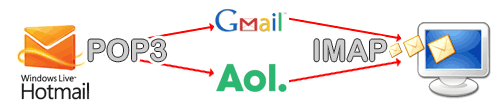
We will take advantage of the free IMAP access available on email services such as Gmail or AOL. If you have an account on either of these services, you are good to go. Else, first get a Gmail email or make an AOL email account which will take a few minutes.
Next, add Hotmail account to one of these services. For example, refer how to get Hotmail email on Gmail for detailed instructions on how to do this quickly.
The final step is to set up the Gmail email account on your computer in your favourite email program using the IMAP protocol. The same can be done on your cell phone – check Gmail on the iPhone.
Thus, through IMAP, you will not only be able to download Hotmail email but also have the account synchronized on multiple computers and mobile devices.






